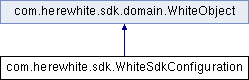
Classes | |
| class | PptParams |
| enum | RenderEngineType |
| class | SlideAppOptions |
Public Member Functions | |
| boolean | isEnableIFramePlugin () |
| void | setEnableIFramePlugin (boolean enableIFramePlugin) |
| Region | getRegion () |
| void | setRegion (Region region) |
| boolean | isDisableNewPencilStroke () |
| void | setDisableNewPencilStroke (boolean disableNewPencilStroke) |
| SlideAppOptions | getSlideAppOptions () |
| void | setSlideAppOptions (SlideAppOptions slideAppOptions) |
| boolean | isEnableSlideInterrupterAPI () |
| void | setEnableSlideInterrupterAPI (boolean enableSlideInterrupterAPI) |
| List< String > | getApiHosts () |
| void | setApiHosts (List< String > apiHosts) |
| void | setRenderEngine (RenderEngineType renderEngine) |
| RenderEngineType | getRenderEngine () |
| PptParams | getPptParams () |
| void | setPptParams (PptParams pptParams) |
| HashMap< String, String > | getFonts () |
| void | setFonts (HashMap< String, String > fonts) |
| boolean | isPreloadDynamicPPT () |
| void | setPreloadDynamicPPT (boolean preloadDynamicPPT) |
| WhiteSdkConfiguration (String appIdentifier, boolean log) | |
| WhiteSdkConfiguration (String appIdentifier) | |
| LoggerOptions | getLoggerOptions () |
| void | setLoggerOptions (LoggerOptions loggerOptions) |
| void | setUserCursor (boolean userCursor) |
| boolean | isUserCursor () |
| boolean | isOnlyCallbackRemoteStateModify () |
| void | setOnlyCallbackRemoteStateModify (boolean onlyCallbackRemoteStateModify) |
| boolean | isLog () |
| void | setLog (boolean log) |
| boolean | isEnableInterrupterAPI () |
| void | setEnableInterrupterAPI (boolean enableInterrupterAPI) |
| boolean | isEnableImgErrorCallback () |
| void | setEnableImgErrorCallback (boolean enableImgErrorCallback) |
 Public Member Functions inherited from com.herewhite.sdk.domain.WhiteObject Public Member Functions inherited from com.herewhite.sdk.domain.WhiteObject | |
| String | toString () |
| JSONObject | toJSON () |
Detailed Description
Configuration for the WhiteSdk instance.
- Note
- After the
WhiteSdkinstance is initialized, you cannot call any method in theWhiteSdkConfigurationclass to modify the configuration of theWhiteSdkinstance.
Constructor & Destructor Documentation
◆ WhiteSdkConfiguration() [1/2]
| com.herewhite.sdk.WhiteSdkConfiguration.WhiteSdkConfiguration | ( | String | appIdentifier, |
| boolean | log | ||
| ) |
Initializes the WhiteSdkConfiguration object.
- Parameters
-
appIdentifier The unique app identifier issued to your Interactive Whiteboard project by Agora. See Get security credentials for your whiteboard project. log Whether to enable debug logging: true: Enable debug logging.false: (Default) Disable debug logging.
Debug logs contain only the logs of the following methods:
◆ WhiteSdkConfiguration() [2/2]
| com.herewhite.sdk.WhiteSdkConfiguration.WhiteSdkConfiguration | ( | String | appIdentifier | ) |
Initializes the WhiteSdkConfiguration object.
- Parameters
-
appIdentifier The unique app identifier issued to your Interactive Whiteboard project by Agora. See Get security credentials for your whiteboard project.
Member Function Documentation
◆ isEnableIFramePlugin()
| boolean com.herewhite.sdk.WhiteSdkConfiguration.isEnableIFramePlugin | ( | ) |
Gets whether the iframe plug-in is enabled.
- Returns
- Whether the iframe plug-in is enabled:
true: Enabled.false: Disabled.
◆ setEnableIFramePlugin()
| void com.herewhite.sdk.WhiteSdkConfiguration.setEnableIFramePlugin | ( | boolean | enableIFramePlugin | ) |
Enables/Disables the iframe plug-in.
For the functions of the iframe plug-in, go to iframe-bridge.
- Parameters
-
enableIFramePlugin Whether to enable the iframe plug-in. true: Enable the iframe plug-in.false: (Default) Disable the iframe plug-in.
◆ getRegion()
| Region com.herewhite.sdk.WhiteSdkConfiguration.getRegion | ( | ) |
Gets the data center.
- Returns
- The data center. See
Region.
◆ setRegion()
| void com.herewhite.sdk.WhiteSdkConfiguration.setRegion | ( | Region | region | ) |
Sets the data center.
- Note
- The data center set in this method must be the same as the data center that you set when creating the room; otherwise, the SDK fails to connect to the room.
- Parameters
-
region The data center. See Region.
◆ isDisableNewPencilStroke()
| boolean com.herewhite.sdk.WhiteSdkConfiguration.isDisableNewPencilStroke | ( | ) |
Gets whether the stroke effect of the new pencil is disabled.
- Returns
- Whether the stroke effect of the new pencil is disabled:
true: The stroke effect of the new pencil is disabled.false: The stroke effect of the new pencil is enabled.
◆ setDisableNewPencilStroke()
| void com.herewhite.sdk.WhiteSdkConfiguration.setDisableNewPencilStroke | ( | boolean | disableNewPencilStroke | ) |
Enables/Disables the stroke effect of the new pencil.
- Note
- This method takes effect only after calling
setDisableNewPencil(false).
- Parameters
-
disableNewPencilStroke Whether to disable the stroke effect of the new pencil: true: Disable the stroke effect.false: (Default) Enable the stroke effect.
◆ setEnableSlideInterrupterAPI()
| void com.herewhite.sdk.WhiteSdkConfiguration.setEnableSlideInterrupterAPI | ( | boolean | enableSlideInterrupterAPI | ) |
Enables/disables intercepting and replacing URLs of PPT resources.
Once enabled, the com.herewhite.sdk.window.SlideListener#slideUrlInterrupter(String, ResultCaller) callback will be triggered when loading PPT URL, and you can set the replacement for the URL in this callback.
- Parameters
-
enableSlideInterrupterAPI Whether to enable intercepting and replacing URLs of PPT resources: true:Enabled.false:(Default) Disabled.
◆ getApiHosts()
| List< String > com.herewhite.sdk.WhiteSdkConfiguration.getApiHosts | ( | ) |
Gets the API server domains for the whiteboard.
◆ setApiHosts()
| void com.herewhite.sdk.WhiteSdkConfiguration.setApiHosts | ( | List< String > | apiHosts | ) |
Sets the API server domains for the whiteboard. The setting can be used for server proxy implementation. Once set, the default setting is disabled.
- Parameters
-
apiHosts The list of API server domains for the whiteboard.
◆ setRenderEngine()
| void com.herewhite.sdk.WhiteSdkConfiguration.setRenderEngine | ( | RenderEngineType | renderEngine | ) |
Sets the rendering mode for drawings.
- Since
- 2.8.0
To optimize the rendering of drawings on the whiteboard, the SDK adds canvas rendering mode since v2.8.0 and sets canvas rendering mode as the default rendering mode since v 2.9.0.
- Note
- The SDK automatically switches the default rendering mode to
svgfor devices running on Android 6.1 to Android 8.1, because these devices cannot support canvas rendering mode.
- Parameters
-
renderEngine The rendering mode for drawings. See RenderEngineType.
◆ getRenderEngine()
| RenderEngineType com.herewhite.sdk.WhiteSdkConfiguration.getRenderEngine | ( | ) |
Gets the rendering mode for drawings.
- Returns
- The rendering mode for drawings. See
RenderEngineType.
◆ getPptParams()
| PptParams com.herewhite.sdk.WhiteSdkConfiguration.getPptParams | ( | ) |
Gets the parameters set for dynamic PPT slides.
- Returns
- The parameters set for the dynamic PPT. See
PptParams.
◆ setPptParams()
| void com.herewhite.sdk.WhiteSdkConfiguration.setPptParams | ( | PptParams | pptParams | ) |
Sets parameters for dynamic PPT slides.
- Parameters
-
pptParams Parameters set for dynamic PPT slides. See PptParams.
◆ getFonts()
| HashMap< String, String > com.herewhite.sdk.WhiteSdkConfiguration.getFonts | ( | ) |
Gets custom fonts.
- Returns
- The names and addresses of custom fonts.
◆ setFonts()
| void com.herewhite.sdk.WhiteSdkConfiguration.setFonts | ( | HashMap< String, String > | fonts | ) |
Sets custom fonts.
- Since
- 2.2.0
To display unconventional fonts in dynamic PPT slides, you can call this method to pass in the URL addresses of the font files when initializing the WhiteSdk instance.
- Note
- Before calling this method, you need to upload each font file to your app server or a third-party cloud storage and generate a URL address.
- Parameters
-
fonts Custom fonts in key-value pairs. The keyis the font name and thevalueis the URL address of the font file. For example,"Calibri", "https://your-cdn.com /Calibri.ttf".
◆ isPreloadDynamicPPT()
| boolean com.herewhite.sdk.WhiteSdkConfiguration.isPreloadDynamicPPT | ( | ) |
Gets whether to preload all image resources in dynamic PPT slides when loading the homepage of the slides.
- Returns
- Whether to preload all image resources in dynamic PPT slides when loading the homepage of the slides:
true: Preload all image resources in dynamic PPT slides when loading the homepage of the slides.false: Do not preload all image resources in dynamic PPT slides when loading the homepage of the slides.
◆ setPreloadDynamicPPT()
| void com.herewhite.sdk.WhiteSdkConfiguration.setPreloadDynamicPPT | ( | boolean | preloadDynamicPPT | ) |
Sets whether to preload all image resources in dynamic PPT slides when loading the homepage of the slides.
- Note
- Agora does not recommend setting
setPreloadDynamicPPT(true), because the setting may slow down the PPT display.
- Parameters
-
preloadDynamicPPT Whether to preload all image resources in dynamic PPT slides when loading the homepage of the slides: true: Preload all image resources in dynamic PPT slides when loading the homepage of the slides.false: Do not preload all image resources in dynamic PPT slides when loading the homepage of the slides.
◆ getLoggerOptions()
| LoggerOptions com.herewhite.sdk.WhiteSdkConfiguration.getLoggerOptions | ( | ) |
Gets log options.
- Returns
- The set log options. See
LoggerOptions.
◆ setLoggerOptions()
| void com.herewhite.sdk.WhiteSdkConfiguration.setLoggerOptions | ( | LoggerOptions | loggerOptions | ) |
◆ setUserCursor()
| void com.herewhite.sdk.WhiteSdkConfiguration.setUserCursor | ( | boolean | userCursor | ) |
Sets whether to display a user avatar.
To display a user avatar, ensure that you pass in a key-value pair for the avatar in the userPayload object and call setUserPayload.
- Parameters
-
userCursor Whether to display the user avatar: true: Display the user avatar.false: (Default) Do not display the user avatar.
◆ isUserCursor()
| boolean com.herewhite.sdk.WhiteSdkConfiguration.isUserCursor | ( | ) |
Gets whether to display a user avatar.
- Returns
- Whether to display a user avatar.
true: Display the user avatar.false: Do not display the user avatar.
◆ isOnlyCallbackRemoteStateModify()
| boolean com.herewhite.sdk.WhiteSdkConfiguration.isOnlyCallbackRemoteStateModify | ( | ) |
Gets whether to receive only callbacks of remote user state changes.
- Returns
- Whether to receive only callbacks of remote user state changes:
true: The local user receives only callbacks of remote user state changes and does not receive callbacks of their own state changes.false: The local user receives callbacks of remote user state changes as well as callbacks of their own state changes.
◆ setOnlyCallbackRemoteStateModify()
| void com.herewhite.sdk.WhiteSdkConfiguration.setOnlyCallbackRemoteStateModify | ( | boolean | onlyCallbackRemoteStateModify | ) |
Enables/Disables receiving only callbacks of remote user state changes.
- Parameters
-
onlyCallbackRemoteStateModify Whether to receive only callbacks of remote user state changes: true: The local user receives only callbacks of remote user state changes and does not receive callbacks of their own state changes.false: (Default) The local user receives callbacks of remote user state changes as well as callbacks of their own state changes.
◆ isLog()
| boolean com.herewhite.sdk.WhiteSdkConfiguration.isLog | ( | ) |
Gets whether debug logging is enabled.
- Returns
- Whether debug logging is enabled.
true: Enabled.false: Disabled.
◆ setLog()
| void com.herewhite.sdk.WhiteSdkConfiguration.setLog | ( | boolean | log | ) |
Enables/Disables debug logging.
Debug logs contains only the logs of the following methods:
WhiteSdkjoinRoom
- Parameters
-
log Whether to enable debug logging: true: Enable debug logging.false: (Default) Disable debug logging.
◆ isEnableInterrupterAPI()
| boolean com.herewhite.sdk.WhiteSdkConfiguration.isEnableInterrupterAPI | ( | ) |
Gets whether image URL interception is enabled.
- Returns
- Whether image URL interception is enabled.
true: Enabled.false: Disabled.
◆ setEnableInterrupterAPI()
| void com.herewhite.sdk.WhiteSdkConfiguration.setEnableInterrupterAPI | ( | boolean | enableInterrupterAPI | ) |
Enables/Disables image URL interception.
This method enables the SDK to trigger the urlInterrupter callback when an image is inserted into the whiteboard scene. You can get the original URL address of the image and replace the original URL address with a specified URL address in the callback.
- Note
- Agora does not recommend calling
setEnableInterrupterAPI(true)because the SDK triggers theurlInterruptercallback too frequently when it is enabled.
- Parameters
-
enableInterrupterAPI Whether to enable image URL interception. true: Enable image URL interception.false: (Default) Disable image URL interception.
◆ isEnableImgErrorCallback()
| boolean com.herewhite.sdk.WhiteSdkConfiguration.isEnableImgErrorCallback | ( | ) |
Gets whether the SDK listens for image loading failure events.
- Returns
- Whether the SDK listens for image loading failure events.
true: Listen for image loading failure events.false: Do not listen for image loading failure events.
◆ setEnableImgErrorCallback()
| void com.herewhite.sdk.WhiteSdkConfiguration.setEnableImgErrorCallback | ( | boolean | enableImgErrorCallback | ) |
Listens for image loading failure events.
- Parameters
-
enableImgErrorCallback Whether to listen for image loading failure events: true: Listen for image loading failure events. Image loading failure events are reported in theonMessagecallback.false: (Default) Do not listen for image loading failure events.