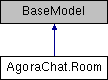
Properties | |
| string | RoomId [get, set] |
| string | Name [get, set] |
| string | Description [get, set] |
| string | Announcement [get, set] |
| int | MemberCount [get, set] |
| List< string > | AdminList [get, set] |
| List< string > | MemberList [get, set] |
| List< string > | BlockList [get, set] |
| List< string > | MuteList [get, set] |
| int | MaxUsers [get, set] |
| string | Owner [get, set] |
| bool | IsAllMemberMuted [get, set] |
| RoomPermissionType | PermissionType [get, set] |
| long | CreateTimeStamp [get, set] |
| bool | IsInAllowList [get, set] |
| long | MuteUntilTimeStamp [get, set] |
Detailed Description
The chat room class, which defines chat room information.
Property Documentation
◆ RoomId
|
getset |
The chat room ID.
◆ Name
|
getset |
The chat room name.
◆ Description
|
getset |
The chat room description.
◆ Announcement
|
getset |
The chat room announcement.
◆ MemberCount
|
getset |
The number of online members. This property is available once join the chat room. This property will be updated when others join or exit the chat room.
◆ AdminList
|
getset |
The admin list of the chat room.
◆ MemberList
|
getset |
The member list of the chat room.
To get the member list of the chat room from the server, you can call {@link IRoomManager#FetchRoomMembers(String, String, int, ValueCallBack)}.
◆ BlockList
|
getset |
The block list of the chat room.
To get the block list of the chat room from the server, you can call {@link IRoomManager#FetchRoomBlockList(String, int, int, ValueCallBack)}.
◆ MuteList
|
getset |
The mute list of the chat room.
To get the mute list of the chat room from the server, you can call {@link IRoomManager#FetchRoomMuteList(String, int, int, ValueCallBack)}.
◆ MaxUsers
|
getset |
The maximum number of members allowed in the chat room, which is determined during chat room creation.
To get the latest data, you can call {@link IRoomManager#FetchRoomInfoFromServer(String,ValueCallBack)} to get details of a chat room from the server.
◆ Owner
|
getset |
The chat room owner.
To get the latest data, you can call {@link IRoomManager#FetchRoomInfoFromServer(String,ValueCallBack)} to get details of a chat room from the server.
◆ IsAllMemberMuted
|
getset |
Whether all members are muted. This propery is available once join the chat room.
true: Yes.
false: No.
Note
- Once all members are muted or unmuted, the callback is triggered to notify and update the mute or unmute status. You can call the method to get the current status.
◆ PermissionType
|
getset |
The role of the current user in the chat room.
◆ CreateTimeStamp
|
getset |
The timestamp when the chat room was created. This property ONLY can be available when join the chat room.
◆ IsInAllowList
|
getset |
Current user is in allow-list or not. This property is available once join the chat room. This property will be updated when current user is added or removed from the allow list.
◆ MuteUntilTimeStamp
|
getset |
The timestamp(ms) when Current user will be unmuted. Current use is not muted if it is zero. Means cannot get MuteUntilTimeStamp correctly if it is be set with -1; This property is available once join the chat room. This property will be updated when current use is muted or unmuted.